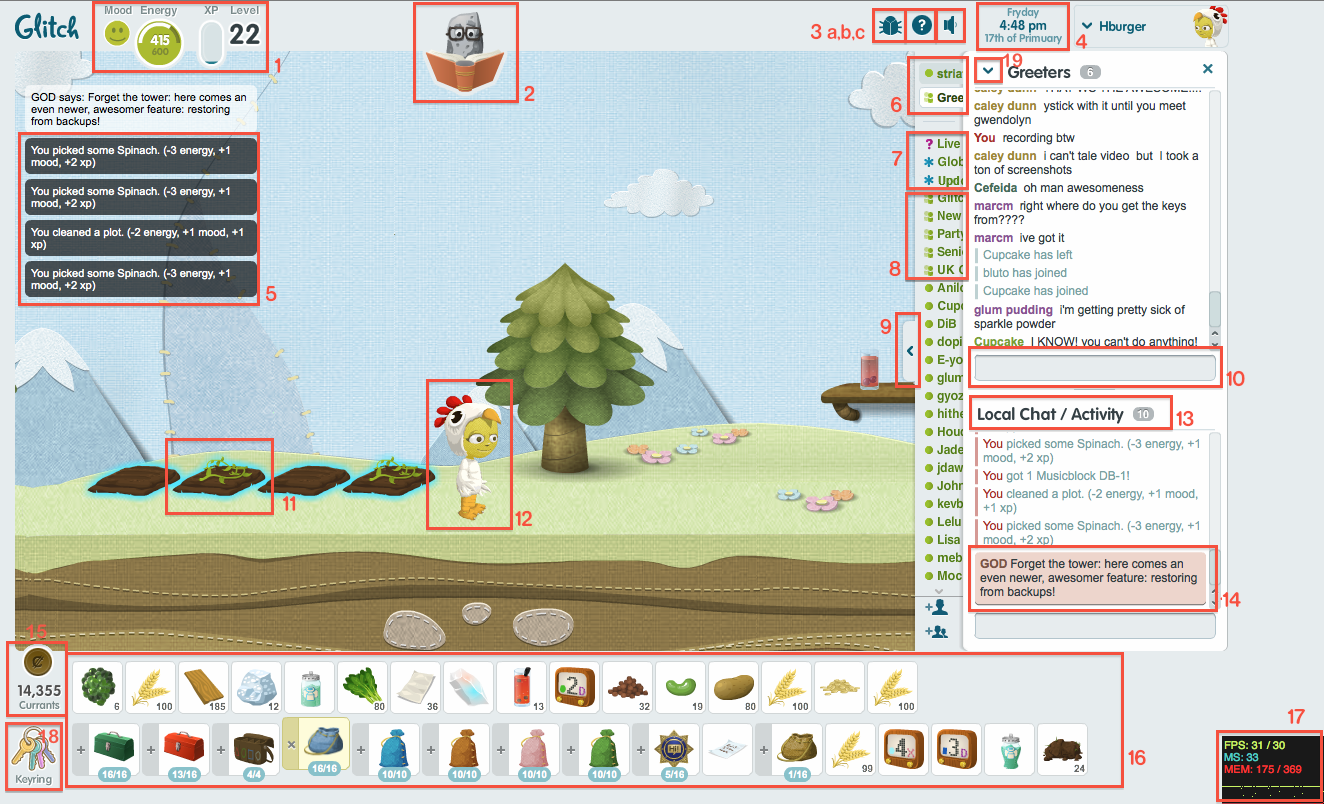Game Window
Jump to navigation
Jump to search
This page was copied from the archive at the Wayback Machine. Please help the wiki by correcting the formatting and updating details as needed.
The Game Window is the playing screen of Glitch. Reference: Game Screen at wayback
Annotated View
- Player name, mood percentage bar (covered by Glitch's face when meter not interacted with)
- energy tank
- iMG bubble menu and Imagination on hand
- world map and current location
- mini-map with street signs and player locations
- flagged destination and calculated route
- opened chat windows
- file a bug report, help window, volume controls
- local time
- close chat window
- group chats and other unopened chat windows
- other player name
- expand names of chat windows
- local chat and recent activity
- type to chat locally or input a command (/house, /leave, et cetera)
- add a friend, find a group
- active inventory or furniture tab
- quick summary of action
- your Glitch
- switch between inventory or furniture tab
- currants held
- type to search inventory
- item harvested and amount
May 2011 (Pre-Unlaunch) Screen
- Metabolic levels, XP and Level
- Magic Rock
- a. Bug Report b. Help window in-game c. Volume controls (separate for sounds and music)
- Current game date and time - click to see energy meditation limit and quoins limit
- Notifications of actions, also show in Local Chat
- Open chat windows (including IM)
- Live Help, Global Chat, and Updates from your friends
- Group chats
- Click to expand friend, chat and group names.
- Text box to chat in group/IM/global chat.
- Objects in close proximity have a blue halo around, them signalling actions available when clicked
- Your avatar
- Local Chat, activity (notifications) and number of players on street
- GOD notification
- Amount of currants
- Inventory
- Client flash memory levels and statistics, to show, hold Q and press P.
- Keyring, used to give and receive house keys
- Copy the chat to your clipboard
Not shown: Map, in top right corner of game window, to the left of '6'.