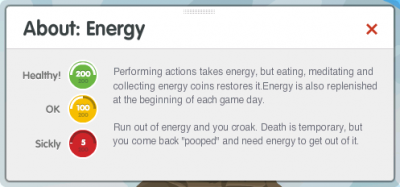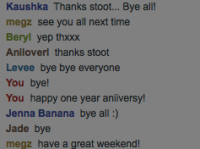Difference between revisions of "Start Here"
m (→Out of Game) |
|||
| Line 10: | Line 10: | ||
[[File:Metabolics_Energy.png|400px|thumb|right|In-game description of Energy metabolic]] | [[File:Metabolics_Energy.png|400px|thumb|right|In-game description of Energy metabolic]] | ||
*'''Metabolics''' | *'''Metabolics''' | ||
| − | In the upper left hand corner of your screen there is a meter, these are your [[metabolics]]. They include [[Energy]], [[Mood]] and [[XP]]. Energy is spent when you are doing activities and gained when you eat [[Food]]. Mood is spent listening to music over and over as well as some interactions with [[Animal|animals]] as well as some [[Buff|buffs]] such as [[Hungover]]. XP are what you get when doing activites or eating a [[Sno Cone]] | + | In the upper left hand corner of your screen there is a meter, these are your [[metabolics]]. They include [[Energy]], [[Mood]] and [[XP]]. Energy is spent when you are doing activities and gained when you eat [[Food]] (eat lots, [[Meat]] is best). Mood is spent listening to music over and over as well as some interactions with [[Animal|animals]] as well as some [[Buff|buffs]] such as [[Hungover]]. XP are what you get when doing activites or eating a [[Sno Cone]] |
*'''Skills''' | *'''Skills''' | ||
Revision as of 22:19, 16 March 2011
What everyone should know for a fun glitching experience.
Intro
First of all, welcome to Glitch, we truly enjoy the game and hope you will too. Some of the things in Glitch may be confusing to new gamers and old gamers alike so we decided to make a page to answer most of the common questions. If you have any questions feel free to post them in the discussion part of this page or ask in the Help Channel in game, there are always people to help.
Glitch is based in a world called Ur which has its own Calendar and 4-hour days (real time). It is 6x faster than our time. Ur has been thought up by 11 Giants; unfortunately, their imaginations are being attacked by The Rook
Please Note: Many people have issues with the interface in this game. It is recommended that players use the keyboard instead of a mouse to use this game.
In Game
- Metabolics
In the upper left hand corner of your screen there is a meter, these are your metabolics. They include Energy, Mood and XP. Energy is spent when you are doing activities and gained when you eat Food (eat lots, Meat is best). Mood is spent listening to music over and over as well as some interactions with animals as well as some buffs such as Hungover. XP are what you get when doing activites or eating a Sno Cone
- Skills
Skills will give you the ability to use certain tools, do something more efficiently, a new ability or learn other skills better. The Magic Rock learns the skills for you and will tell you when you have finished a skill. Skills can be selected from the "Periodic Table O' Skills" Skill learning can be sped up by either learning Better Learning or with a little help from a Giant.
- Maps
The map is in the upper right hand corner of your screen and shows the street you are on. Players can click on the map to automatically walk to a point on the street (providing there are no hills) and can click on signs. Selecting the magnifyong glass will give you a master map to the entire world. When in this view there are icons on each streer indicating which vendors and shrines are on each street.
- Vendors
Vendors are on almost every single street in Glitch and will sell and buy almost anything. There are x types of vendors, Animal tools, Alchemical, Gardening, Produce, Grocery,Kitchen,Hardware,Drinks and Sno Cone
- Currants
Currants are the currency in Glitch. They can be gained by selling items or doing quests and can be spent at vendors, auction or trading with other players. The currants are on the bottom left beside your Inventory
- Giants
There are 11 Giants in Glitch and they have shrines all over Ur. Donating to these shrines will result in favor which you can use to speed up learning a Skill or to get an Emblem.
- Bags and other containers There are only 16 spaces in your back pack to start. Fortunately these can be easily be expanded with the purchase of 10 or 16 slot bags. Other containers are item specific. Ex: Spice rack only holds spices. A back pack can get a maximum of 256 slots.
- Other Players
When you select another player in-game a menu will appear with several options:
- Hug-With an Emotional Bear you can hug this player.
- Kiss- With lips and an Emotional Bear you can kiss them
- Splank-With a board you can hit them
- Moon-With a moon and an Emotional Bear you can moon them
- Follow- Will cause you to follow that player everywhere even if they go to another street or teleport. Multiple people following a person is known as a Conga Line.
- Trade- Will open a trade interface with this player to trade items for items or for Currants.
- Give- lets you give this player any item from your Inventory
- Add to Friends- Will add this person to your friends list.
- Lore
During alpha testing many players got some odd habits and named them. There are several big ones players should know and aare welcome to join. About half-an-hour before a test finishes players will volunteer their houses or a street to host an Apocalypse party, everyone is welcome to join and locations are posted in the help channel. Barnacle Parties also became very popular when several players found a bug. When many people harvested at the same time they would each get a barnacle.
- Controls
While trying to navigate Glitch, it is usually easier to use the keyboard than a mouse.
- Left-Right control motion of avatar and change selection in a menu
- Up moves you up and down ladders and vines
- Space Jump
- 1,2,3 facial expressions
- Enter select an object around you or in a menu
- L Quest Log
- M Map
To change focus from Chat to the main screen, use one of the left and right arrow keys or click on the main screen.
- Chat
Chat lets you talk with anyone in world. The chat windows are expandable and there is a tab showing all friends and groups. During alpha testing there are 5 diiferent types of chat:
- Local Chat is on the bottom left of your screen. This window shows all of your activities, God, and what people on your street are saying.
- Help Channel is there to help people out, there are developers and senior testers scanning the channel to answer any question you might have. There are no dumb questions!!!
- IM "Instant Messsaging" is the chat with a friend one-on-one. To activate click on their name on your chat interface or click on a player on your screen and select "IM".
- Group Chat When you join a group (more on that later) you are able to join a group wide chat with anyone who has also signed into the group chat. To join a group chat click on the tab next to the chat and select the group as you would a friend.
- Party Chat** A party chat is a chat with up to 7? people in a temporary group. You set up a party by clicking on a player or a name in the friends list and selecting "Invite to Party". You can also be invited by other players doing this, but if you leave a party you must be invited again in order to join.
To change focus from Chat to the main screen, use one of the left and right arrow keys or click on the main screen.
- Magic Rock
The Magic Rock is the rock in the middle of your screen. Clicking on him will let you do Quests and later Teleport. The rock also learns skills for you while you play.
- Housing
Houses are useful if you need a place to leave stuff, grow food or raise animals. Homes are private and players must knock before entering another player's home. The more expensive a house the larger the cabinet and the number of plots. To buy a house either find it in-game(they will have a for-sale sign) or click on the Real Estate Listing on the bottom of the home page.
- Papers
To ride the subway you must have papers. There is an office on Gregarious Grange. You will need some cash to get your papers.
Out of Game
This is for things outside the game itself and on the website.
- Groups
Under the Groups tab on the website, there will be a list of groups. In these groups there are seperate forums for members only; some are for conversation, others for strategy. Some groups are invite only though, so you should find one that interests you.
- Forums
Forums are where a lot of action happens when there is no test. There are 3 categories in the forums: General, Bugs and Ideas. General is where a bulk of the posts are: events, polls, discussions, etc. Bugs is to report anything weird to the developers—be sure to read the rules for the forum at the top of the page. Ideas is to put any idea that pops into your head; other players will support and help fine-tune your idea. Forums are there to discuss events, bugs and ideas that are happening in the game.
- Auctions
An auction is an easy way to put up items for sale. The auctions link is on your homepage. Auctions last for 24 hours (real time), and everything except houses, emblems and bags can be auctioned.
- Friends
We sincerely hope you will make friends in Ur, so this will be your guide to them. You can make someone your friend in the menu that appears when you click on them or on thier profile page. Their achievements and messages will show up in your news feed.
- Feeds
The news feed is on your homepage. In the feed you get updates from friends, achievements you or friends have earned, the glitch blog and when someone purchases one of your auction items.
- Wardrobe and Vanity
The Wardrobe allows you to change your clothes, and the Vanity lets you change your face, skin and hair. The buttons are underneath the "Enter World" button.
Interface
http://dl.dropbox.com/u/19510731/Glitch%20Wiki/something.html - Temporary holding place until we can figure out how to host on the wiki. (Some pages don't work purposely; just click on different parts to go to the respective article. Image is also temporary, until I can find a better one. Sorry it's quite big; blame my monitor, haha. If anyone has a good interface picture without any popups, please let me know, and I can map it.)